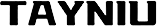What Information Does Your EV Charger Screen Provide?
Portable Car Charger Display Information Interpretation
The display of a portable car charger acts as a window of information about the charging process. Although it varies from model to model, it usually presents the following key elements:
- Voltage: represents the potential difference delivered by the charger to the vehicle’s battery, which determines the amount of electricity driving the flow of electrons.
- Charging Current: Measured in amps, this represents the rate at which charge flows from the charger to the battery, generally the higher the current the faster the charge.
- Charging power: derived by multiplying voltage and current (power = voltage × current) in watts, reflecting the energy transferred to the battery per unit of time, is a key indicator of charging efficiency.
- Estimated Charging Time: Estimates the time required for a full charge based on the current battery status and charging rate, which is convenient for users to plan their trips reasonably.
Tayniu Infinity 3.5KW charger display as an example
The Tayniu Infinity Portable Electric Vehicle Charger is not only compact and easy to use but also features a powerful display that provides users with real-time charging data and safety tips. Whether you’re charging at home or outdoors, this IP66-rated charger will meet your needs.
1. Display Features Overview
The Tayniu Infinity display provides crucial charging information to help you monitor the process in real time. Here’s a breakdown of what the screen shows:
- Real-Time Voltage (Voltage): Displays input voltage, e.g., 225V.
- Charging Current (Current): Displays the real-time current, e.g., 14.4A.
- Charging Power (Power): Shows current charging power, e.g., 3.2KW.
- Charging Duration (Duration): Tracks the total charging time, e.g., 00:10:00.
- Fault Codes (Fault Codes): Indicates issues such as E1 (overtemperature) or E4 (grounding fault).
Tip: A blue flashing light indicates charging is in progress, while a solid red light signals a fault.

2. How to Operate the Display Features
The display and buttons allow you to adjust charging parameters and monitor progress. Follow these steps:
Adjust the Current
- Press the “Current” button to select the desired current (8A, 10A, 13A, or 16A).
- Press and hold again to confirm the setting.
Schedule Charging
- Press the “Delay” button to set a scheduled charging time (e.g., 1 hour, 2 hours).
- Insert the charger into your vehicle and wait for the countdown to finish.
Monitor Charging Status
- Use the LCD screen to check voltage, current, and power, ensuring everything runs smoothly.
3. Safety and Reliability
The Tayniu Infinity charger incorporates multiple safety features to protect you and your vehicle:
- IP66 Protection: Ensures water and dust resistance, ideal for outdoor use.
- Overcurrent and Overvoltage Protection: Automatically shuts down in case of anomalies.
- Fault Alerts: The display shows red lights and error codes to notify users of potential issues.
Common Fault Codes:
- E1: Overtemperature protection.
- E4: Grounding fault.
- E5: Temporary overcurrent.
For more details, refer to the user manual or contact customer support.
4. Frequently Asked Questions (FAQs)
Q: How do I resolve an E4 grounding fault?
A: Disconnect the vehicle port, press the “Current” button to enter the secondary menu, select “Not grounded protect” mode, and confirm.
Q: Can I charge during rain?
A: Use waterproof covers to protect the charger and ensure the ports remain dry. Avoid direct water contact whenever possible.
Tayniu Infinity’s portable charging display enhances user convenience and provides total safety. How do you think real-time display technology is changing the EV charging experience? Contact us to share yours!
You can contact us directly if you want to learn more about Tayniu’s other models!
Last Updated on April 11, 2025 by tayniu